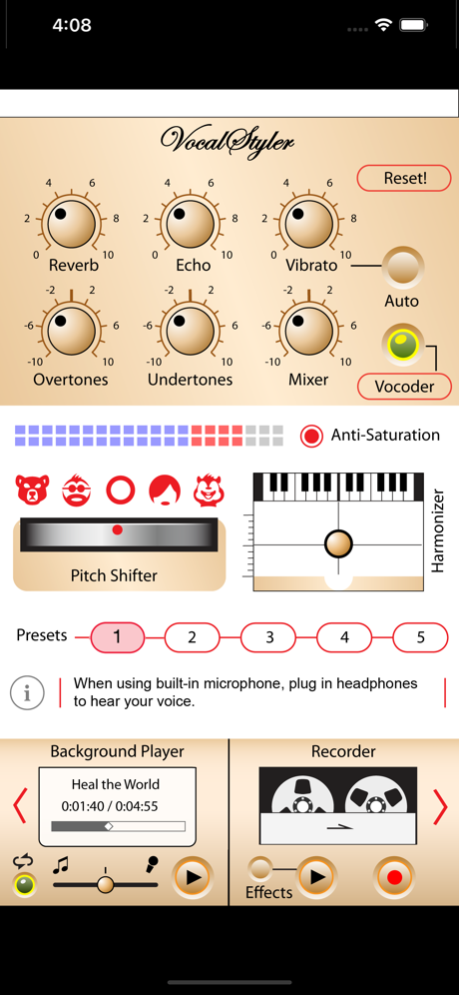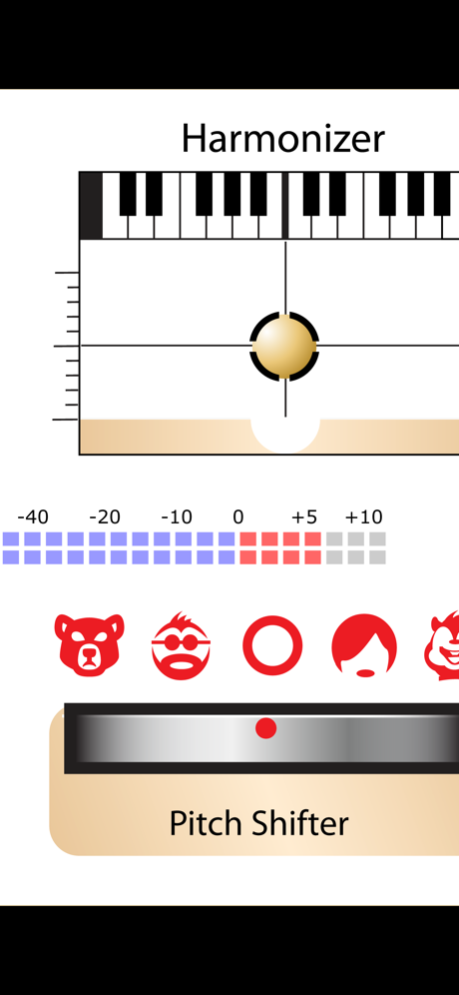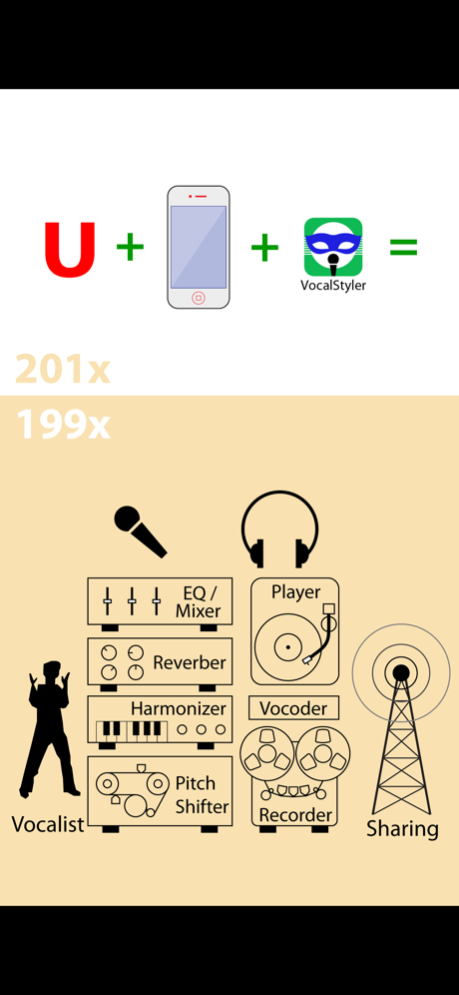VocalStyler mini Karaoke 2.6.6
Free Version
Publisher Description
Surprise yourself by your own voice! Amaze your friends with your unique way of singing!
VocalStyler mini is a real-time vocal mask in your pocket. As you sing or talk, your voice will be instantly rendered with a flexible set of digital effects, making it sounds more characterized, amazing, exotic, anonymized or entertaining...
You can define, store and recall multiple vocal masks, which allow a single player impersonates up-to 5 different vocal roles in one performance.
You can also add background music selected from your iTunes Library, and optionally suppress the original vocal while preserving the music component.
The output audio can be recorded to mp3 file and then shared.
Besides the default real-time mode, the built-in recorder also supports off-stage mode which allows progressive improvement of your vocal works with test-then-adjust working process.
Every iPhone needs apps for dealing with voices. VocalStyler mini offers combo features for vocal rendering, voice changing, voice recording and publishing. It is NOT a mobile replacement of a professional vocal studio, but a lightweight, portable, affordable and handy tool addressing everyone's equivalent needs, such as: video dubbing, game dubbing, Karaoke, rapping, impromptu performance, party, anonymous interview ... and your creative use of it will be infinite.
Please note: VocalStyler mini and all other third-party iPhone Apps are currently NOT authorized to render call voices over cell phone.
Jun 25, 2023
Version 2.6.6
Updated ADMOB SDK
About VocalStyler mini Karaoke
VocalStyler mini Karaoke is a free app for iOS published in the Recreation list of apps, part of Home & Hobby.
The company that develops VocalStyler mini Karaoke is Chen Wang. The latest version released by its developer is 2.6.6. This app was rated by 6 users of our site and has an average rating of 4.3.
To install VocalStyler mini Karaoke on your iOS device, just click the green Continue To App button above to start the installation process. The app is listed on our website since 2023-06-25 and was downloaded 292 times. We have already checked if the download link is safe, however for your own protection we recommend that you scan the downloaded app with your antivirus. Your antivirus may detect the VocalStyler mini Karaoke as malware if the download link is broken.
How to install VocalStyler mini Karaoke on your iOS device:
- Click on the Continue To App button on our website. This will redirect you to the App Store.
- Once the VocalStyler mini Karaoke is shown in the iTunes listing of your iOS device, you can start its download and installation. Tap on the GET button to the right of the app to start downloading it.
- If you are not logged-in the iOS appstore app, you'll be prompted for your your Apple ID and/or password.
- After VocalStyler mini Karaoke is downloaded, you'll see an INSTALL button to the right. Tap on it to start the actual installation of the iOS app.
- Once installation is finished you can tap on the OPEN button to start it. Its icon will also be added to your device home screen.